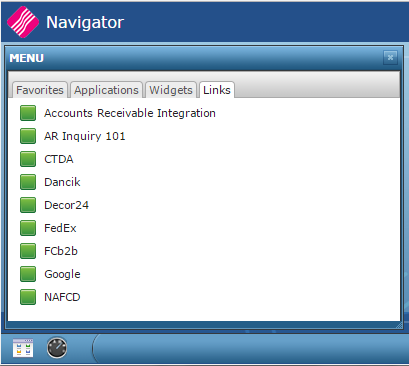NAV 1 - Work with Global Defaults
This option allows you to establish global settings for the Navigator applications.

Each of the applications has its own options and permissions. Enter an A in the Opt field to access an application's content. In the example shown below, the Accounting options and permissions are shown.

Allow access/permission to functionality by entering a Y.
F11 - External Links
Use the F11-External Links function to add website addresses to the Links tab.
Press F11 on the initial Application Global Defaults screen.
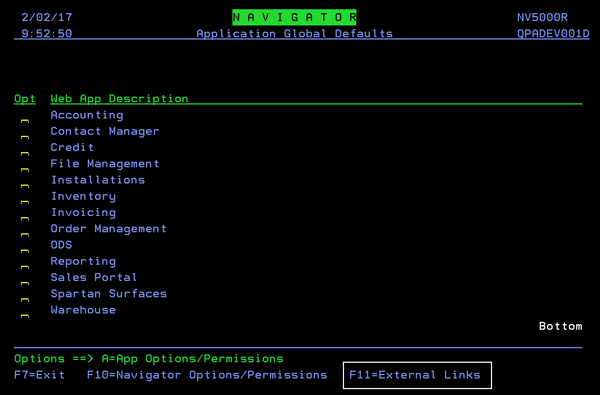
Press F1 to create a new link.
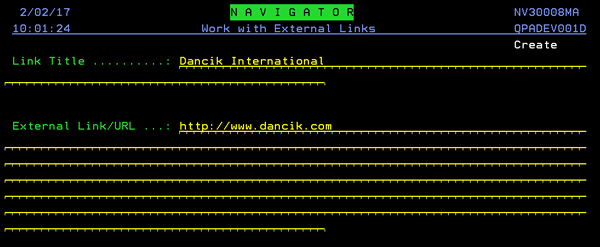
The entire Link/URL must be used; including the protocol (http for most websites).
The links are accessible under the Navigator Links tab.